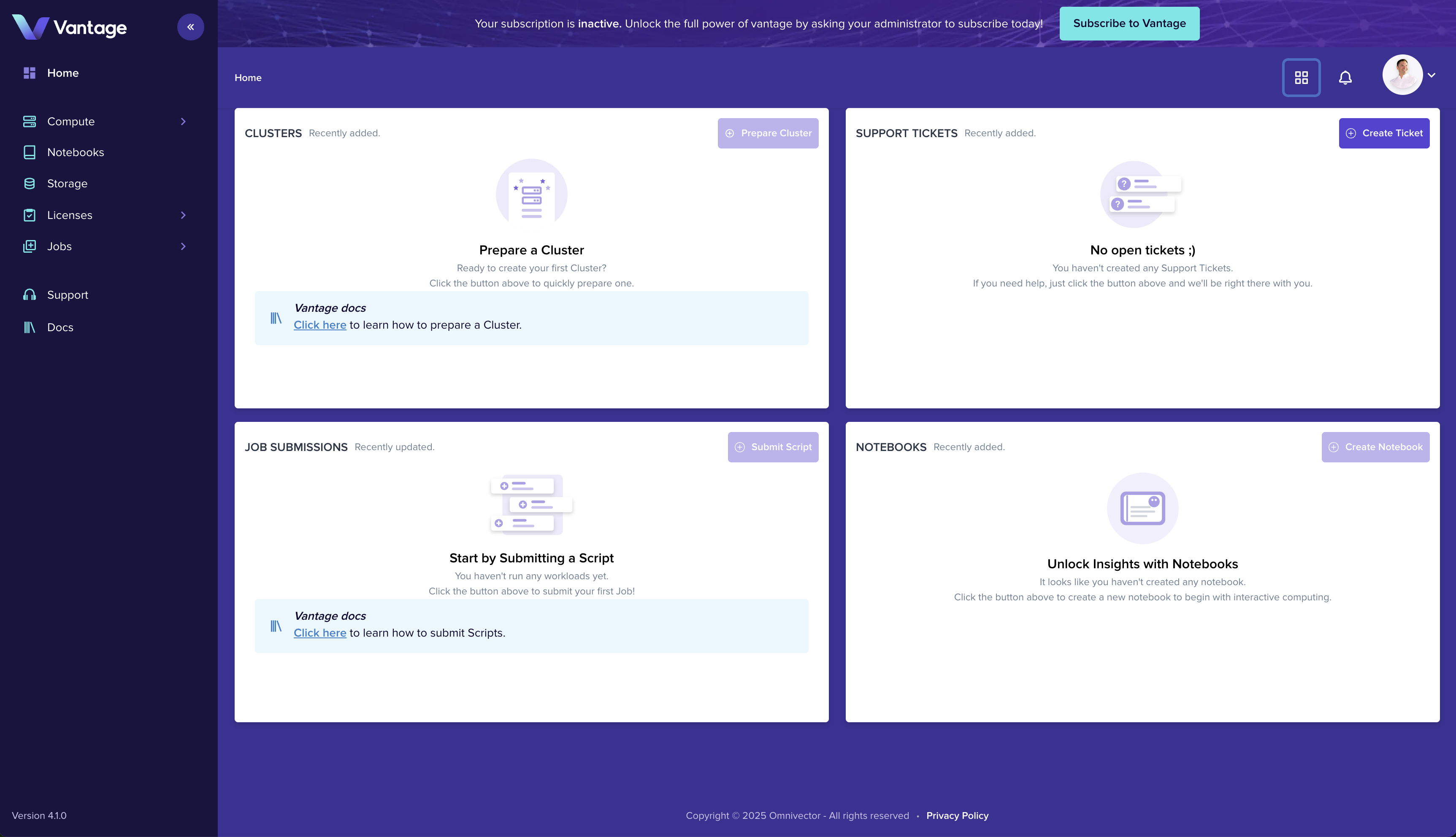Sign Up
Getting started with Vantage is free and easy
Account Creation
Follow along with the steps to create an account and sign in to the Vantage UI!
1. Sign Up
Click the "Sign Up" button on the Vantage Homepage to get started!
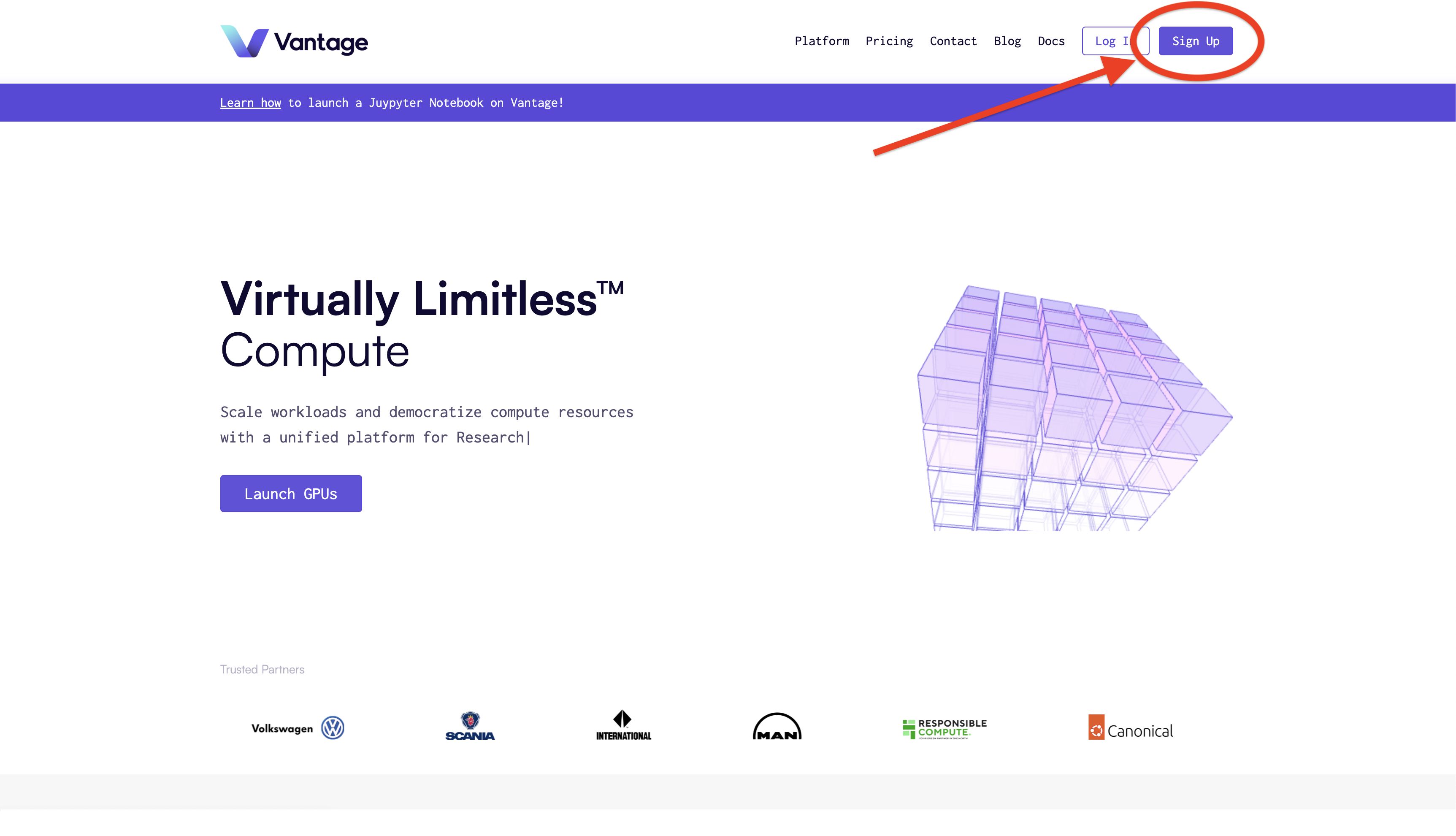
2. Authenticate
The "Sign Up" button will direct you to authenticate with your choice of SSO providers.
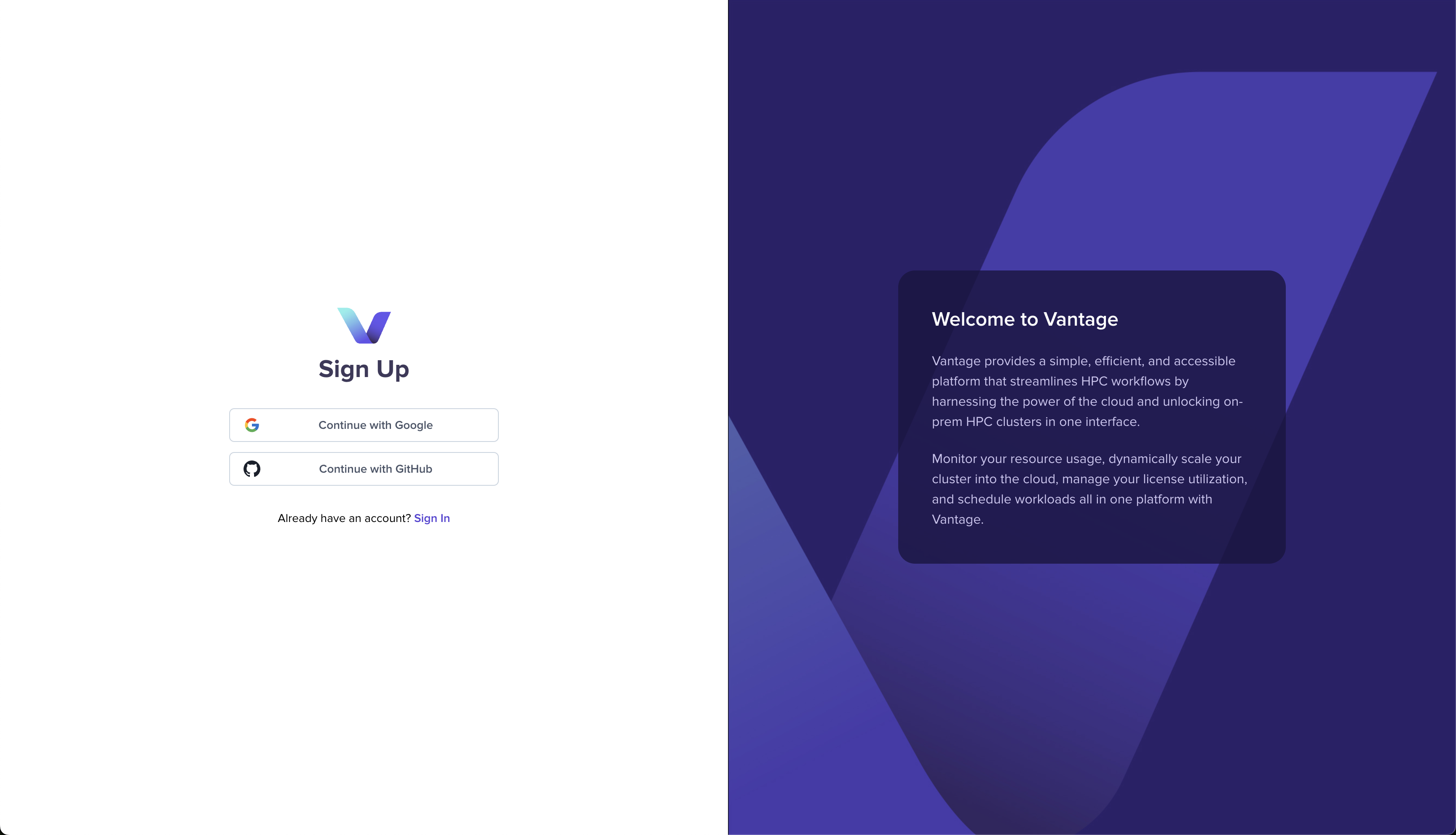
3. Initialize your Organization
Following successful authentication you will be presented with the organization creation form where you will be prompted to provide an organization name and optionally a logo.
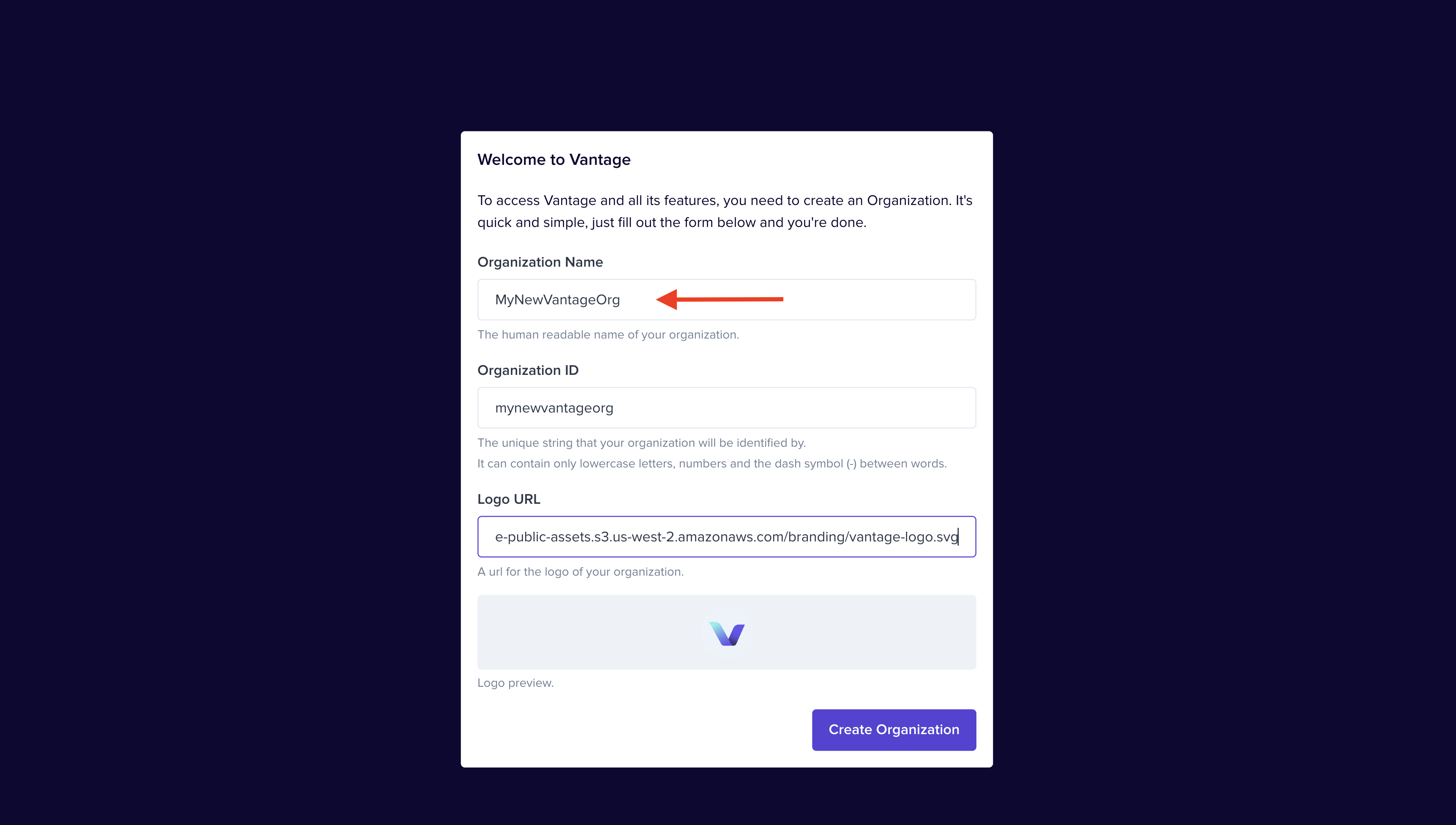
4. Happy Computing
After creating your organization you will land in the Vantage platform home and are ready to begin!